
GyroRemote
PC remote app that relies on gyroscope sensor
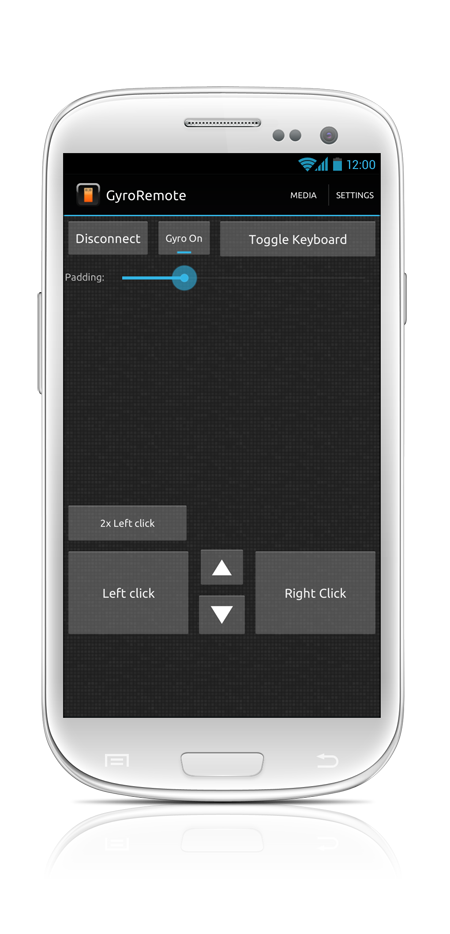
How does it work?
The phone app will connect through the network to the server and will translate the motions of the phone as a mouse movement. Also you can type and control any media player that support global hotkeys.
What do i need?
An Android phone with gyroscope sensor and a Windows PC connected to the same network.
How do i use it?
Download the server (link at the bottom) and install it. Start the server (if it has not started automatically). You should see the icon in the tray and a notification:
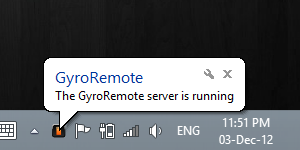
Click the icon, the server window will appear. Remember the ip address in the box (in the example it is 192.168.1.104. Yours will be different):
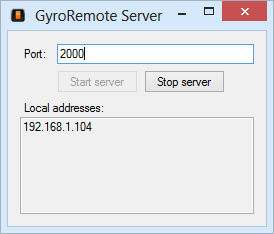
Open the app on the phone. Make sure that you are connected to the wifi network. Go to settings and enter the ip address and press Connect. If successfull you should see the below screen:
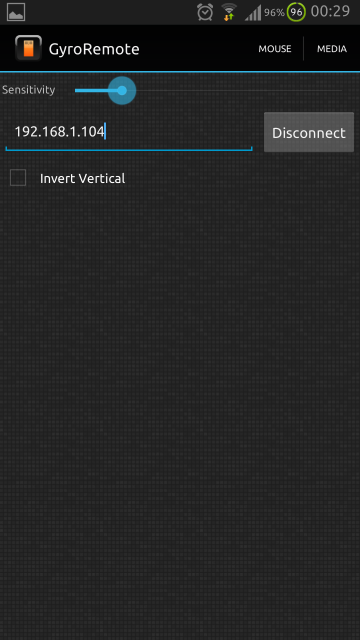
If tilted or rotated the phone will move the mouse. Adjust the sensitivity using the slider until it is confortable to use. To type or click you should go to the main interface by tapping on Mouse on the right top corner. To control a media player tap Media (the player must be able use global hotkeys).
The interface is quite simple and self explanatory from now on, no doubt you will manage to use in no time.
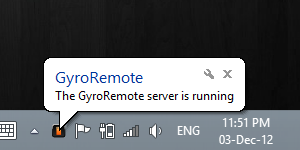
Click the icon, the server window will appear. Remember the ip address in the box (in the example it is 192.168.1.104. Yours will be different):
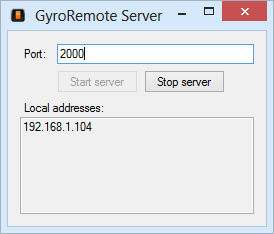
Open the app on the phone. Make sure that you are connected to the wifi network. Go to settings and enter the ip address and press Connect. If successfull you should see the below screen:
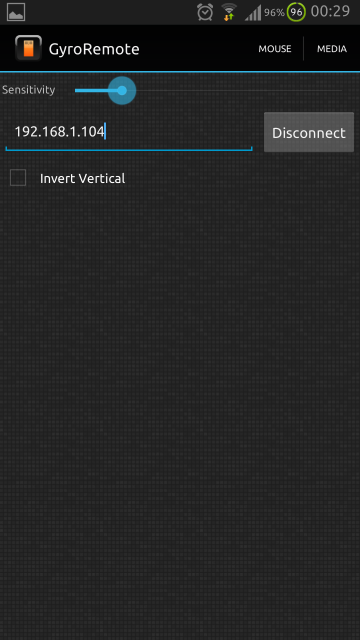
If tilted or rotated the phone will move the mouse. Adjust the sensitivity using the slider until it is confortable to use. To type or click you should go to the main interface by tapping on Mouse on the right top corner. To control a media player tap Media (the player must be able use global hotkeys).
The interface is quite simple and self explanatory from now on, no doubt you will manage to use in no time.
Notes
- If you intent to use the app often it will be easier to setup your router to assign the pc a static ip address (The manual that came with the router should contain information about how to do this).
The app remembers the last working server and will try to connect automatically next time, assuming that the address did not change.
If the address is changed, you will need to enter it again.
- The server may show multiple or no ip addresses depending on the network connections.
- This app is designed to work only with phones that have a gyroscope sensor.
Thanks to:
Eryk Pastwa - S3 template - http://drbl.in/ehao
Michael Flarup - Icon template -http://www.pixelresort.com/blog/app-icon-template/
Michael Flarup - Icon template -http://www.pixelresort.com/blog/app-icon-template/
Contact:
dev[a]intshift.com
